Technical Support
How to print on acrylic sheets with UV LED flatbed printer?
- 2017-03-08 16:00:18
-
Printing on acrylic sheets has been widely used in life, acrylic signage, photo frames, display stands, advertising signs and so on, covering interiors, exteriors, public spaces and any application you can imagine. The appearance of digital UV printer makes it easily accessible to custom acrylic prints production. So, how we print these colorful and captivating acrylic sheets with UV LED flatbed printer?
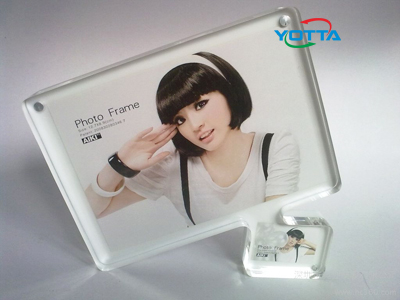 Step 1: Finish your image design on the computer. You can free your imagination and it will be soon achieved.Step 2: Change the image format with RIP software.Step 3: Prepare the acrylic sheet being printed. It is better to wipe the acrylic surface with alcohol, so as to clean the surface and eliminate static electricity. UV coating is generally not required.Step 4: Place the acrylic sheets on the printing table of printer.Step 5: Set up the printer, including media thickness measurement, print location origin, output color and others.Step 6: Start printing. To achieve a more durable and transparent effect, we often print a layer of varnish on the print surface at the end. The acrylic sheet can be taken out and used once it is finished.UV flatbed printer is well-known for simple operation and workflow. Because of its strong compatibility, it has been widely used for various industries in addition to digital printing on acrylic sheets. Employing LED-UV lamp curing technology, UV LED flatbed printer is even suitable for heat-sensitive material such as electronic component and circuit boards.About YOTTAYOTTA is a UV printer manufacturer, UV flatbed printer manufacturer in China. We aim to develop zero-defect equipment and offer professional printing solution for customers all over the world. More digital printing solutions at: http://www.yo-da.com.
Step 1: Finish your image design on the computer. You can free your imagination and it will be soon achieved.Step 2: Change the image format with RIP software.Step 3: Prepare the acrylic sheet being printed. It is better to wipe the acrylic surface with alcohol, so as to clean the surface and eliminate static electricity. UV coating is generally not required.Step 4: Place the acrylic sheets on the printing table of printer.Step 5: Set up the printer, including media thickness measurement, print location origin, output color and others.Step 6: Start printing. To achieve a more durable and transparent effect, we often print a layer of varnish on the print surface at the end. The acrylic sheet can be taken out and used once it is finished.UV flatbed printer is well-known for simple operation and workflow. Because of its strong compatibility, it has been widely used for various industries in addition to digital printing on acrylic sheets. Employing LED-UV lamp curing technology, UV LED flatbed printer is even suitable for heat-sensitive material such as electronic component and circuit boards.About YOTTAYOTTA is a UV printer manufacturer, UV flatbed printer manufacturer in China. We aim to develop zero-defect equipment and offer professional printing solution for customers all over the world. More digital printing solutions at: http://www.yo-da.com.
- Previous [Return Home] [Print] [Go Back] Next
Products Search
Contact Us
Contact Person:
Sales DepartmentTel:
+86-755-89915058Fax:
+86-755-89621558E-mail:
peter@yottaprinter.com




